How To Use Negative Keyword In Google Ads

Nick Czerwinski
PPC & Local SEO Specialist
When it comes to running successful Google Ads campaigns, one of the most important strategies is choosing the right keywords to target. However, what many advertisers often overlook is the importance of negative keywords.
Negative keywords are search terms that you specify to exclude from your Google Ads campaigns. Using negative keywords can prevent your ads from showing to users who are unlikely to be interested in your product or service, ultimately saving you money and improving your ad performance.
In this blog post, we’ll take a closer look at negative keywords, how they work, and how to find and add them to your Google Ads account. We’ll also explore the benefits of using negative keywords and best practices for incorporating them into your ad campaigns.
What Are Negative Keywords in Google Ads?
Negative keywords are simply ones you specify to exclude from your ad campaigns. When you add a negative keyword to your Google Ads account, it tells Google not to show your ads to users who are searching for that keyword.
For example, let’s say you’re selling high-end handbags, and you’ve targeted the keyword “handbags.” However, you know that your product is not suitable for people looking for cheap or imitation handbags. To exclude these users, you could add negative keywords like “cheap handbags,” “imitation handbags,” “discount handbags,” and so on.
Negative keywords can be added to ad groups or campaigns, and you can use them to exclude broad categories of searches and specific keywords. Negative keywords can also be set to match types, including exact match, phrase match, and broad match.
By using negative keywords, you can help ensure that your ads are only shown to users who are likely to be interested in your product or service, which can help increase click-through rates (CTRs) and conversion rates and ultimately improve the ROI of your ad campaigns.
Benefits of Using Negative Keywords in Google Ads
Using negative keywords in your Google Ads campaigns can offer several benefits, including:
Improved Ad Performance: By using negative keywords, you can ensure that your ads are only shown to users interested in your product or service. This can result in higher click-through rates, lower bounce rates, and more conversions, ultimately improving ad performance.
Increased ROI: When your ads are only shown to users who are likely to be interested in your product or service, you’re less likely to waste ad spending on irrelevant clicks. This means you can focus your budget on the users who are most likely to convert, leading to a higher return on investment (ROI).
Greater Control: Negative keywords give you greater control over who sees your ads. You can exclude specific categories of users or searches, ensuring that your ads are only shown to the users who are most likely to be interested in your product or service.
Better Targeting: You can target your ads more effectively using negative keywords. For example, if you sell high-end handbags, you can use negative keywords to exclude users who are searching for cheap or imitation handbags, ensuring that your ads are only shown to users who are interested in your high-end product.
Honestly, I consider him part of my Team as well, he really cares about our success. As we grow, he will grow with us. I’m excited about the journey and future with Mike and his Team at Metalogic! If you’re looking at Internet Marketing for your business, simply put he’s the best!

Chris Chustz
Owner, Family First Mortgage
How to Find Negative Keywords
Finding negative keywords can be a bit of a challenge, but you can use a few strategies to identify them. Here are some tips for finding negative keywords for your Google Ads campaigns:
Use Google Ads Keyword Planner: The Google Ads Keyword Planner is a great tool for finding positive and negative keywords. To use it, simply enter a few keywords related to your product or service, and the Keyword Planner will generate a list of related keywords. Look for irrelevant keywords to your product or service, and add them as negative keywords to your campaigns.
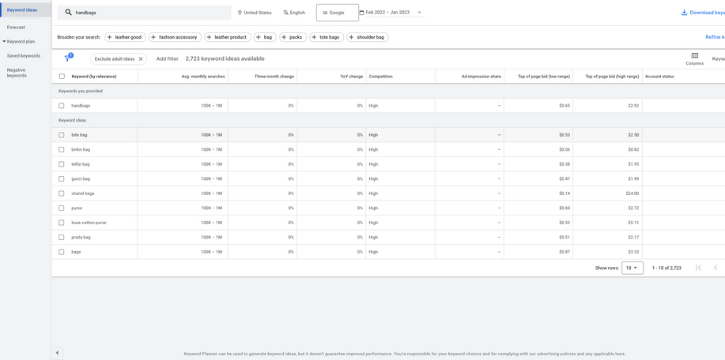
Review Search Terms Reports: The search terms report in Google Ads shows the actual search terms people used when they clicked on your ads. Review this report regularly to identify search terms irrelevant to your product or service and add them as negative keywords to your campaigns.
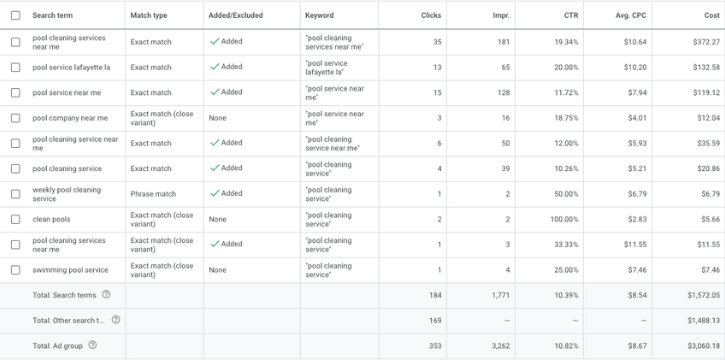
Use Google Analytics: Google Analytics can also help you identify negative keywords. Look for keywords that drive traffic to your site but do not result in form conversions or call conversions. These keywords may be irrelevant to your product or service, and you can add them as negative keywords to your campaigns.
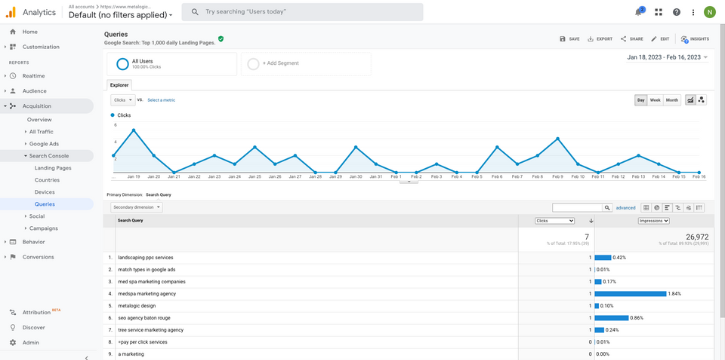
Look for Broad Keywords: When using broad match keywords, your ads may show up for searches that are only loosely related to your product or service. Look for these broad keywords irrelevant to your business, and add them as negative keywords to your campaigns.
By regularly reviewing your campaigns and using tools like the Keyword Planner, Search Terms Reports, and Google Analytics, you can identify negative keywords and add them to your campaigns to improve ad performance and increase ROI.
Using SEMRush for Google Ads Keyword Research
In addition to Google Ads Keyword Planner and Google Analytics, you can also use third-party tools like SEMRush to identify negative keywords for your Google Ads campaigns. SEMRush is a popular SEO tool that offers a variety of features to help you optimize your website and online advertising.
To use SEMRush for keyword research, enter a few keywords related to your product or service into the tool’s search bar. SEMRush will generate a list of related keywords, including positive and negative ones.
One of the most valuable features of SEMRush for negative keyword research is the “Related Keywords” report. This report shows you a list of related keywords to the one you searched for, along with their search volume, keyword difficulty, and other metrics. Look for irrelevant keywords to your product or service, and add them as negative keywords to your campaigns.

Another helpful feature of SEMRush for negative keyword research is the “Keyword Gap” report. This report allows you to compare your keywords with those of your competitors and identify keywords that your competitors are using that you may want to exclude from your campaigns.
SEMRush also offers a “Keyword Magic Tool” feature, which allows you to generate a list of related keywords based on a seed keyword. You can use this tool to identify both positive and negative keywords for your campaigns.
Using a combination of Google Ads Keyword Planner, Google Analytics, and SEMRush, you can identify a comprehensive list of negative keywords to exclude from your Google Ads campaigns, helping to improve ad performance and increase ROI.
How to Add Negative Keywords to Your Google Ads Account
Now that you have identified negative keywords for your campaigns, it’s time to add them to your Google Ads account. Here’s how to do it:
Go to your Google Ads account and click on “Keywords” in the left-hand menu.
Click on “Negative Keywords” at the top of the page.
Click on the plus button to create a new negative keyword.
Enter the negative keyword you want to add and select the match type (exact match, phrase match, or broad match) from the drop-down menu.
Choose the campaign or ad group where you want to add the negative keyword and click “Save.”
Repeat the process to add additional negative keywords.
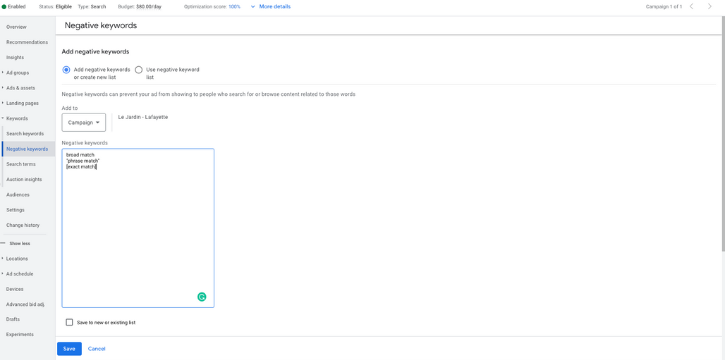
You can also add negative keywords at the ad group level by clicking on “Ad Groups” in the left-hand menu and selecting the ad group where you want to add the negative keyword. Then, follow the same process as above.
It’s essential to regularly review and update your negative keywords to ensure that you’re excluding the right search terms. You can use the search terms report to identify new negative keywords and remove negative ones that are no longer relevant.
Ideas for Negative Keywords to Include in Your Campaigns
Before launching your Google Ads campaigns, it’s important to identify negative keywords relevant to your product or service. Here are some ideas for negative keywords to include in your campaigns:
Irrelevant Products or Services: Identify products or services that are irrelevant to your business, and add them as negative keywords. For example, if you sell high-end watches, you may want to exclude searches for cheap or imitation watches.
Location-Based Keywords: If your business is location-specific, you may want to exclude searches for locations outside your service area. For example, if you only provide plumbing services in the New York City area, you may want to exclude searches for “plumbing services in Los Angeles.”
Negative Qualifiers: Add negative qualifiers to your campaigns to exclude users who are not interested in your product or service. For example, if you sell luxury cars, you may want to exclude searches for “cheap luxury cars” or “used luxury cars.”
DIY and Free Keywords: If your business offers services that users can do themselves or find for free, consider excluding keywords related to DIY or free services. For example, if you offer professional tax preparation services, you may want to exclude searches for “free tax preparation” or “tax preparation software.”
Job Titles: If your product or service is irrelevant to certain job titles, consider excluding those titles from your campaigns. For example, if you sell high-end kitchen appliances, you may want to exclude searches for “restaurant kitchen appliances” or “commercial kitchen appliances.”
By including these and other negative keywords in your campaigns, you can ensure that your ads are only shown to users who are most likely to be interested in your product or service, ultimately improving ad performance and increasing ROI.
Custom Marketing Plans Starting at $500 / month
Best Practices for Using Negative Keywords
While using negative keywords can be a great way to improve the performance of your Google Ads campaigns, it’s essential to follow some best practices to ensure that you’re using them effectively. Here are some tips:
Regularly Review Your Campaigns: Keep a close eye on your campaigns and review your search terms report to identify new negative keywords. Adding negative keywords to your campaigns is ongoing, so check in regularly.
Be Specific: When adding negative keywords, be as specific as possible. For example, if you sell high-end jewelry, you may want to exclude terms like “cheap jewelry” or “costume jewelry” to ensure that your ads are only shown to users interested in high-end products.
Use The Right Match Type: When adding negative keywords to your campaigns, select the right match type (exact, phrase, or broad). This will ensure that your ads are only excluded from truly irrelevant searches.
Don’t Go Overboard: While using negative keywords is essential, it’s also important not to go overboard. If you exclude too many keywords, you may limit the reach of your ads and miss out on potential customers.
Use Negative Keywords At The Ad Group Level: Using negative keywords at the ad group level can help you better target your ads to specific audiences. For example, if you have an ad group for “men’s shoes,” you may want to use negative keywords to exclude searches for “women’s shoes” or “children’s shoes.”
By following these best practices, you can use negative keywords effectively to improve the performance of your Google Ads campaigns.
Conclusion
In summary, negative keywords are a powerful tool for optimizing your Google Ads campaigns and ensuring that your ads are only shown to users who are likely to convert. You can reduce costs, improve click-through rates, and ultimately drive more conversions by identifying and adding negative keywords to your campaigns.
Remember to regularly review your campaigns, be specific with your negative keywords, and use the right match type to ensure that your ads are only excluded from truly irrelevant searches. By following these best practices, you can use negative keywords effectively to improve the performance of your Google Ads campaigns.
This post has helped guide you through the process of using negative keywords in your Google Ads campaigns. If you have any questions or would like to share your experiences with negative keywords, please leave a comment below. Best of luck with your campaigns!
Become A Google Ads Specialist With MetaLOGIC's Local Digital Marketing Academy
Get your business in front of the right people with Google Ads. From display and search campaigns to Shopping and video campaigns, there’s a way to reach your target audience on the Google Ads platform. Don’t wait to see results – Learn more about our Google Ads Online Training Course.








